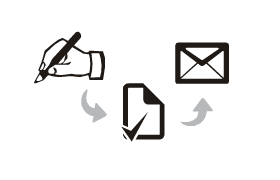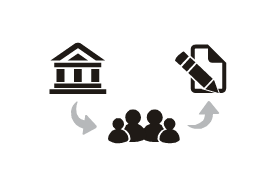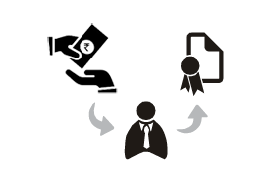Welcome to Maha-Sanchar, A Single Window Clearance System for Telecom and other utilities
How to get e-Permisssion for Tower and ROW?
Step 1 : Fill Intention Form
- Fill Intention Form
- Use valid email id
- Check activation mail for email authenticity confirmation.
Step 2 - Joint Inspection
- District Authority office will forward the Intention form to concerned Division /Field Office.
- Field/ Division Office :
- Provide Joint Inspection Date. Communication by email/SMS.
- Joint Inspection by Field office & Applicant representative.
- Accept / Reject Intention Form..
Step 3 - Application Form
- User will login. As per joint inspection report will fill the online application form.
- Submit the application form online.
Step 4 - Scrutiny Of Application Form
- Field office will scrutinize application.
- With respect to utility, will forward application to respective Approving Authority online.
- Communicate status to applicant by mail/SMS.
Step 5 - Approving Authority
- Approving Authority will scrutinize application.
- Check calculation.
- Approves application and send back to Field Office.
Step 6 - Online Fees Details
- Field Office will send fees details..
- The applicant will login and pays fees online.
Step 7 - Generation of Permission Letter
- After receipt of payment, Field Office will generate permission letter.
- Permission letter comprises of Bar Code, Unique Number and Terms and conditions as attachment.
Login
How to get e-Permisssion from Maha-Sanchar Portal?
To get e-Permisssion is a simple process.